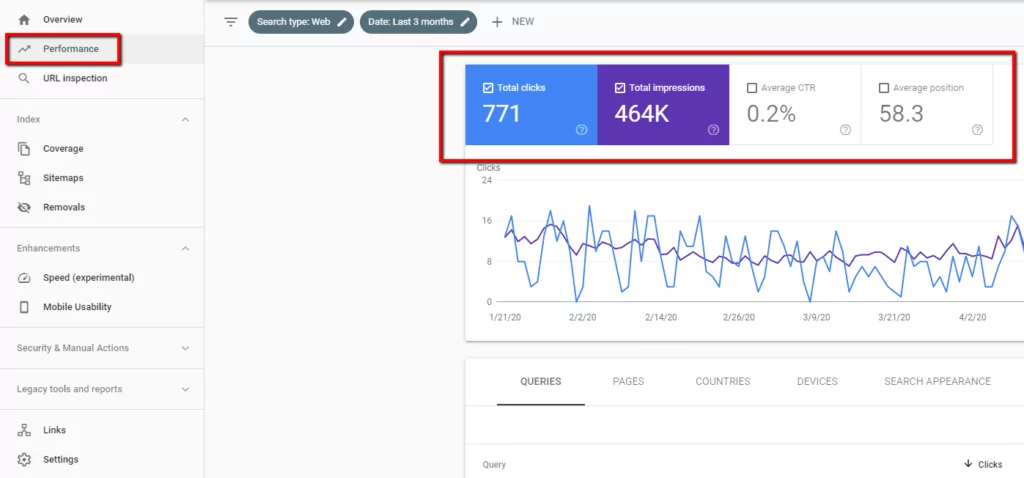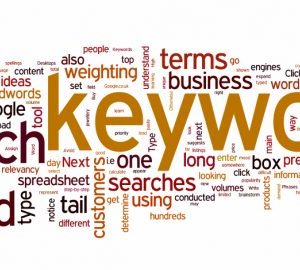Google Search Console
Original price was: £99.99.£59.99Current price is: £59.99.
Description
What is Google Search Console?
Google Search Console is a free tool that helps users measure their site’s traffic, see keyword performance, fix issues, and receive messages from Google about their website. It provides insight on how a website is doing in organic search as well as ways to make adjustments to the site in the Google index. (Unlike Google Analytics though, Search Console only provides info on traffic that comes from web search – not other segments like direct traffic, traffic from ads, or traffic from site referrals).
Search Console was launched by Google nearly 15 years ago when it was still officially called “Webmaster Tools.” Since then the name has changed and its functionality has changed a lot as well, but its purpose is still the same.
You can’t use Google Search Console to directly make changes to your site, but you can use it to submit pages to the Google index, to verify that your site’s URLs are healthy, and to check for errors across your domain property.
For SEO in particular Search Console is a good tool for adjusting strategy. The data that you can get from Search Console can help businesses discover new ranking opportunities, boost existing performance, and learn how exactly people are coming to their website. This means it’s an important tool for any business that relies on their website for user experience or to generate leads through organic traffic.
Why use Search Console?
Google Search Console (or GSC) is one of the most — if not most — powerful SEO tools out there.
But why is it important? At its core, Search Console helps you monitor, maintain and optimize your website’s organic search presence. Most primarily use GSC to view clicks and impressions. While that’s cool, it has much more to offer. For example it can:
- Find search queries that drive traffic
- Find how well all your pages rank
- Identify and leverage backlinks to boost link juice
- Add sitemaps
- Locate errors that need fixing
- Ensure eligibility for rich snippets and schema
- Make your site more mobile friendly
- Monitor your Core Web Vitals
- Show if your site has been hacked
More Info
- Using Google Search Console for TrafficFor many online businesses the most valuable resource in Search Console is the Performance report. As the name implies this section of the platform gives marketers and businesses important information on their organic performance and can help them track important KPIs for business success and continual growth.
The Performance report shows metrics about organic traffic coming to a business’s websites as well as each individual URL. It gives details about clicks, impressions, click-through-rate, and average keyword rankings. Let’s define each one of these:
- Clicks: This metric reflects the number of clicks from Google search that results in users visiting your site’s property. Unlike Google Analytics these clicks don’t necessarily represent user’s sessions (a total period where a user browses the site) or even page views (the number of times a page is viewed in total). Clicks are, just that… clicks. This is a big part of why the number of clicks you see in Search Console doesn’t always match with sessions you see in the landing-page report of Analytics; because Google measures these metrics with slightly different definitions.
- Impressions: This is defined as how many links to your site a user saw on Google search results (even if the result was not scrolled into view). A simpler way of describing it is that impressions are how many times your site appears in search results, even if they don’t get clicks. Your results aren’t counted as impressions if they appear on the next page of search results that the searcher did not click on.
- CTR: This metric stands for click-through-rate and is a measure of how many clicks the site has received, divided by the number of impressions received.
- Average Position: This means the average position of the topmost result from your site for a given keyword. Average is given here because the position fluctuates often, give or take a few spots.