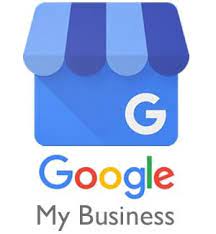Today, consumers have many online shopping options to choose from, making the customer experience a key competitive differentiator for ecommerce companies
The pandemic accelerated a shift to online retail which continues to grow globally. Ecommerce sales are expected to reach reach £4 Trillion worldwide by 2026.
Have you decided if you want a piece of that pie?
Today, consumers have many onlne options to choose from, making customer experiencea key competitive differentiator for ecommerce companies.
A positive customer experience helps build relationships with consumers, increases brand loyalty and strengthens trust, which reduces customer churn and boosts revenue. According to research by Genesys, of 70% of consumers say a company is only as good as its customer service.
Ecommerce companies that don’t deliver superior customer service will see customers leaving, never to return. A survey by PwC found that in the U.S., one in three consumers say they will walk away from a brand they love after just one bad experience.
To thrive in a crowded market with everyone competing for share of wallet, ecommerce companies must integrate customer centricity into their DNA, operating with a focus on enhancing customer experience to create happy, satisfied, loyal customers.
Ecommerce companies looking to optimise the customer experience should eliminate potential friction points in the customer journey by:
1. Investing in a top-notch customer experience team
Investing in staffing and training a dedicated, human customer experience team is key to delivering exceptional customer experiences. A report by PwC noted that human interaction matters, finding that 82% of U.S. consumers want more of it in the future.
These dedicated experience teams play a vital part in shaping the customer experience; 79% of consumers say the experience a company provides is as important as its product or services.
Consumers today expect stellar ecommerce shopping experiences. This expectation is a key driver for building a customer experience team focused on providing a high level of service that meets and exceeds customer expectations. Optimizing this touchpoint gives customers the ability to connect with brand experts who can help resolve their issues quickly, efficiently and effectively, and demonstrates a commitment to providing top-quality customer experience.
When customer experience team members focus on being responsive and maintaining positive relationships with customers, it enhances the overall customer experience, which can increase sales and allow ecommerce businesses to outperform their competition.
2. Leveraging customer service technology
Self-service features that reduce friction in the customer experience can be effectively deployed by ecommerce companies to increase customer satisfaction.
Customer service technologies that provide speed and convenience improve responsiveness and support the customer experience teams, freeing them up to assist shoppers with more complex problems or issues.
Automating customer service through a ‘live chat’ contact channel for 24/7 customer service and integrating a customer experience automation platform designed for FAQs significantly reduces the time it takes for a customer to resolve an issue. Both of these tools allow customer questions to be satisfactorily resolved with the click of a button or through a quick chat.
My company, Browze, experienced first-hand the benefits of this technology. Recent improvements to the company’s self-service customer experience automation platform helped boost customer satisfaction by 30% from 2020 to 2021.
3. Offering free shipping
E-tailers can improve the buying experience by offering free shipping once a minimum purchase threshold is met – a practice that consumers consider more customer-friendly. Most U.S. consumers expect free delivery with a minimum order of $25-$50, and will abandon their shopping carts if free shipping is not offered, moving onto a competitor that does offer it.
Expensive delivery is one of the biggest pain points associated with online shopping. A new report by RetailWeek, The CX Factor: 1,000 consumers on what turns them on (and off) your brand, found that “by far and away the biggest turn-off for consumers is expensive delivery, with 78% of shoppers citing this among their top three bugbears when shopping online.”
4. Providing hassle-free returns and refunds
Return and refund policies are major factors shaping the customer experience. Many shoppers will check return and refund policies before shopping with an e-tailer and won’t buy from companies unless they provide frictionless, worry-free returns and refunds. A smooth, seamless return and refund process is key to keeping shoppers happy and converting them into return customers.
In a UPS study examining evolving trends, preferences and expectations of online shoppers, 73% of surveyed consumers said that the returns experience affected whether they would continue shopping with a retailer. The same study found that the main reason cited for a poor returns experience is delay in getting a refund. Furthermore, research by Klarna found that 84% of online shoppers would turn their back on a retailer after a bad returns experience.
There is no doubt that frustration-free return policies are key to increasing customer satisfaction and loyalty. In fact, Browze saw its Customer Satisfaction Score improve from 50.5% in 2019 to 80.9% in 2020 after the company introduced a new hassle-free refund policy.
5. Optimizing for mobile
There are more than 290 million smartphone users in the U.S. alone, and many of these users are shopping on their mobile devices. According to Oberlo, nearly three out of every four dollars spent on online purchases today is done so through mobile devices a
These statistics make a compelling case for e-tailers to optimize their ecommerce sites to enhance the consumer shopping experience on mobile devices. That means making sure websites are easy to navigate and pages load quickly on mobile devices. Google data shows that 53% of website visits are abandoned if a mobile site takes longer than 3 seconds to load.
With more and more consumers shopping on the small screen, it is critical for ecommerce brands to provide an appealing and intuitive mobile experience.
When it comes to online shopping, consumers have a lot of choices. Ecommerce companies that want to capture share of wallet need to embrace a customer centricity that eliminates friction and pain points to deliver positive customer experiences.